How to Sort and Renumber Topics
This article explains how to sort and renumber a series of subtopics using built-in options.
Topics in the topic tree are arranged according to an automatically assigned order number, which determines their position. You can view this number by pressing F4. When you change the order of topics, the order numbers are automatically updated to reflect their new positions.
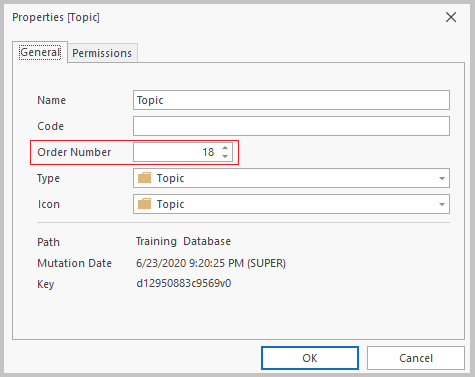
Steps to Sort and Renumber Topics
- Select the parent topic whose subtopics you want to sort and renumber.
- Go to the Subtopics screen and select one of the subtopics.
- Right-click and select Sort/Renumber, or click the Sort/Renumber button on the Navigation tab.
- In the Sort/Renumber window:
- Choose one of the three available sorting options.
- Select the sorting direction (ascending or descending).
- Enter the starting order number and the step size between each subsequent number.
- Click Apply to confirm and update the topic order.
Additional Notes
- You can also move topics manually based on your own criteria. The order number will automatically adjust to reflect the new position. For more information, see the article: Move Topic.
- Sorting and renumbering does not affect the content of the topics—only their position in the hierarchy.

