How to: exchange data between databases
How to: exchange data between databases How To When using multiple databases in Mavim; -- KA-01072
How To
When using multiple databases in Mavim; you may find yourself in a position that requires you to share data from one database with another. This article will cover both exporting and importing versions to achieve this.
Exporting Information:
In order to export information from a Mavim database; a version is used.
- Select the version you wish to export.
- Switch to the Modelling tab on the ribbon.
- Select the Export drop-down and then Version.
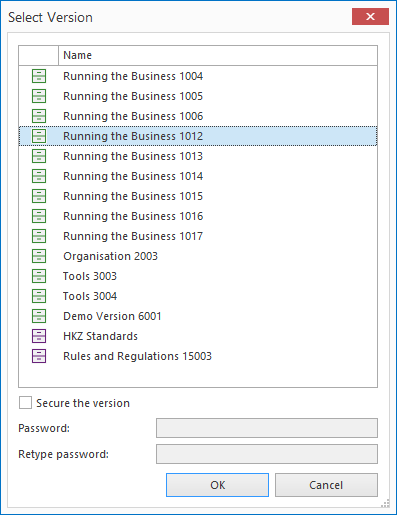
- On this screen you also have the opportunity to select the version you wish to export.
- If security is an issue; you can enable the Secure the version option. This will require you to add a password in the available fields.
- Once this is done; click OK to export the version.
- You will now be asked where you want to store the version. Select the appropriate location and click Save.
The version is now ready to be imported into another database.
Importing Information:
Versions that have been exported from a Mavim database can be imported into another Mavim database.
- Switch to the Modelling tab on the ribbon.
- Select the Import drop-down and then Version.
- Navigate to the location of the version file (.MTD) and select it.
- Now click Open.
- Once the import is complete; you will see a purple cabinet in your database:
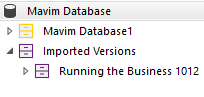
- The information from this purple cabinet can be copied to any location in the green cabinet and used as required.