How to: importing from active directory - custom active directory group
How to: importing from active directory - custom active directory group How To Mavim has a built in feature -- KA-01045
How To
Mavim has a built in feature that allows you to import users from Active Directory. It is possible to import a custom list of users from Active Directory. Follow these steps:
- In Mavim; select the Modelling tab.
- Now select the Import drop-down and then Active Directory.
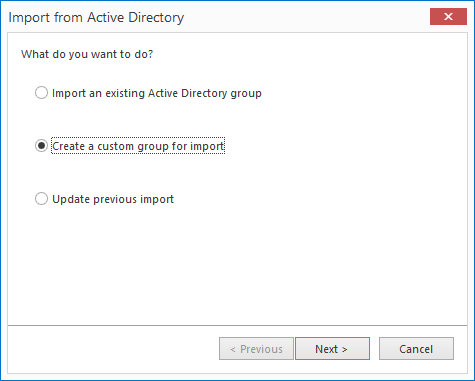
- Make sure Create a custom group for import is selected and click Next.
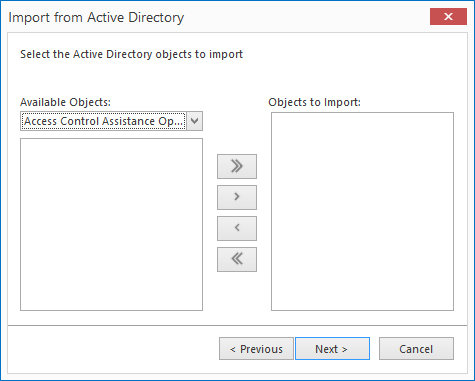
- Under Available Objects; select the group you want to import from.
- A list of all users that belong to the selected group is shown.
- Select the users from the group and use the arrow buttons to move them to the right hand panel.

- You now have the option to import properties that will be applied to each user in the form of Fields.
- Select the properties you want to import on the left and use the arrow buttons to move them to the right panel to be imported. Click Next.
- On the next screen you can select which Active Directory Property is to be used as the Topic Name and also map the Active Directory Properties to Mavim fields and set their order:
- Click Next when ready.
- The final step is to select where in the tree in the Mavim database you want to import the users to. Generally this would be under Relationship Categories > Who but you are free to import the users anywhere in the tree. You will also need to give the Custom Group a name. All users will appear under this topic name in the tree at the selected location.
- Click Import to complete the operation.
The users will be imported as Topics and can be used in your processes.