How to: importing from active directory - update previous import
How to: importing from active directory - update previous import How To The Import from Active Directory function -- KA-01046
How To
The Import from Active Directory function contains an option to update a previous import. It can be done as follows:
- In Mavim select the Modelling tab.
- Expand Import and select Active Directory.
- Now select Update previous Import.
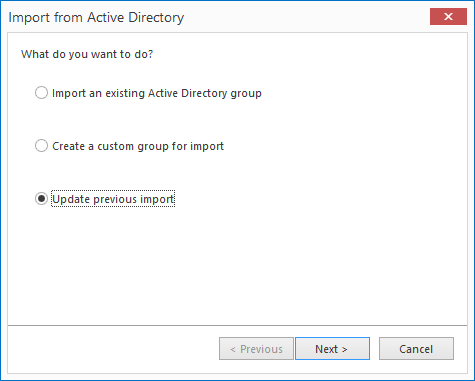
- Click Next.
- Now select the previous import based on the name of the imported branch. This will correspond with the group name you selected or the custom group name you used.
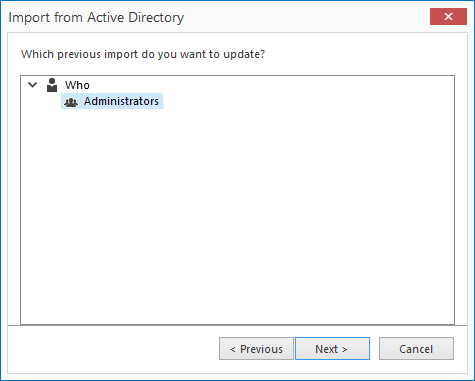
- Click Next.
- You can now add additional properties to the import. Click Next when done.
- Now you have the option to map the properties to field names as in the original import. Click Next to continue.
- On this screen you will need to make a decision as to what is to happen to any topics that are to be removed:
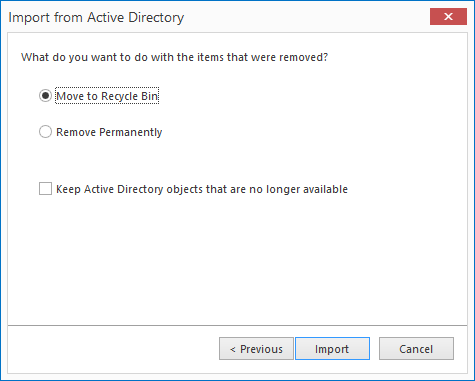
If so desired you can choose to keep Active Directory objects that have been removed from the Active Directory group. - Click Import to complete the operation.
Any new users in the group will be added to the Mavim database and depending on the selection made in step 9; users that are no longer part of the imported Active Directory group will be removed from Mavim or kept.