How to: inserting pictures in topic descriptions
How to: inserting pictures in topic descriptions How To Not only text can be inserted -- KA-01065
How To
Not only text can be inserted into the description of a topic to help define the topic; it is also possible to insert images. Simply follow the steps below.
- Place the cursor in the location you want the image to be.
- Open the context menu and select Insert > Picture:
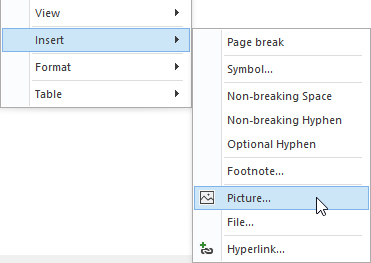
- Navigate to the image location and select the desired image.
- Click Open to insert the image.
Note: the following image formats are supported:
- *.bmp
- *.gif
- *.jpg
- *.png
- *.tif
- *.wmf
- *.emf