Linking a url in mavim
Linking a url in mavim Problem You would like to link a Topic -- KA-01009
Problem
You would like to link a Topic to a URL so that it can be used in a topic description as a link to an external site.
Solution
The steps below describe how this can be achieved:
- Navigate to Relationship Categories -> With What.
- Create a new topic under With What and call it Websites for instance.
- Under Websites; create a new topic and give it a name that contains the URL to the site you want to navigate to.
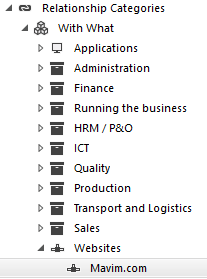
- Now open the context menu of this topic and select Couple Topic With -> Internet Address.
- Enter the desired URL:
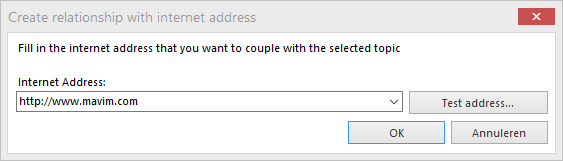
and click OK.
Now when you add a hyperlink in the description of a topic and select the topic you created in step 3; the hyperlink in the description will open a browser to the URL you specified.