Working with multiple users in a single mavim database
Working with multiple users in a single mavim database Problem You are working with multiple users in -- KA-01015
Problem
You are working with multiple users in a single Mavim database but you are not seeing changes made by other users. Perhaps you no longer see some of the changes you have made.
Explanation
In this article we will cover a couple of scenarios that can occur when working with multiple users in the same Mavim database.
Scenario 1. - Two users making changes to Topics at the same time:
Let us assume that USER A and USER B are working in the database. USER A makes a change to TOPIC A. USER B then views TOPIC A but does not see the changes. The only way USER B can see the changes made is to switch to another topic and switch back to the desired topic after USER A has saved the changes.
Scenario 2. - Two users trying to edit the same topic at the same time:
USER A and is making changes to TOPIC A. USER B selects TOPIC A and will see that the description is filled with grey text. This indicates that another user is changing the contents of the description field and as such; USER B is not permitted to make changes. In the rare event that both users have the same topic selected and one of them starts to edit; the first user to start editing will be given "right of way" and as soon as the second user attempts to edit the description; the following message will appear.
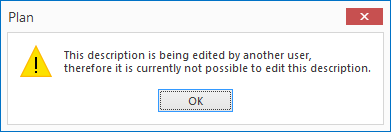
As you can see; several checks have been built into Mavim to ensure that no information is lost or accidentally overwritten.